《CorelPainterIX视频教程》
播放时间大约11小时
教学内容包括:认识操作界面、运用Wacom面板、运用色彩个各种材质的画布、图像的旋转与水平垂直翻转、运用层、对于数码摄影作品的处理、画草图、彩绘上色、自定义笔刷的制作和保存、特效应用、马赛克效果应用、类型与形状、处理Adobe Photoshop的文件
目录
Introduction
::welcome 0:38 (5.1 MB)
1. What’s New in Corel Painter IX?
::what’s new? 8:09 (13.7 MB)
2. Understanding the Interface
::using the welcome screen 4:06 (6.3 MB)
::exploring the interface 12:19 (15.6 MB)
::customizing the interface 7:50 (9.3 MB)
::creating custom palettes 12:28 (16 MB)
::creating custom keyboard shortcuts 10:05 (13.6 MB)
::creating and opening images 5:42 (7 MB)
::saving images 5:56 (9.4 MB)
3. Working with a Wacom Tablet
::understanding tablet terminology 5:12 (11.7 MB)
::setting up a wacom tablet 21:07 (31.7 MB)
::setting brush tracking in corel painter IX 5:51 (6.2 MB)
4. Working with Color and Textures
::choosing colors from the color palette 6:47 (7.3 MB)
::mixing colors interactively 11:25 (12.5 MB)
::working with color sets 8:06 (13.8 MB)
::choosing paper textures 10:53 (16.8 MB)
5. Rotating and Flipping Images
::rotating and flipping images 5:11 (8.8 MB)
6. Working with Layers
::understanding layers 9:10 (11.9 MB)
::creating, duplicating, and deleting layers 4:06 (5.1 MB)
::moving, arranging, and locking layers 7:48 (12.9 MB)
::naming layers 7:08 (10.4 MB)
::grouping, collapsing, and dropping layers 8:23 (12.1 MB)
::preserving transparency 4:30 (5.5 MB)
::painting with pick up underlying color 3:27 (4.6 MB)
7. Creating Paintings from Photographs
::cloning basics 13:07 (20 MB)
::auto cloning paintings from photographs 14:51 (23.8 MB)
::cloning paintings from photographs 31:30 (55.8 MB)
::painting on photographs 43:02 (84.4 MB)
8. Sketching
::sketching basics 12:55 (16.1 MB)
::sketching with pencils 25:21 (45.1 MB)
::sketching with chalks 20:17 (33.3 MB)
::sketching with the scratchboard tool 24:52 (36.1 MB)
9. Painting
::understanding artists’ oils 17:51 (23.7 MB)
::painting with artists’ oils 25:45 (39.4 MB)
::painting with digital water color 29:04 (48.4 MB)
::painting with water color 16:20 (24.9 MB)
::painting with liquid ink 15:47 (24.7 MB)
::painting with airbrushes 25:30 (40.6 MB)
10. Creating and Saving Custom Brushes
::customizing brushes 8:49 (10.6 MB)
::saving custom brushes 10:34 (16.3 MB)
11. Applying Effects
::using the sketch effect 7:06 (10.2 MB)
::applying surface texture 11:39 (18 MB)
::using the woodcut effect 15:42 (26.7 MB)
::using KPT effects 7:36 (11.8 MB)
12. Creating Mosaics
::using make mosaic 22:37 (35.5 MB)
::using make tessellation 10:34 (19 MB)
13. Creating Type and Shapes
::understanding bitmap and vector information 6:01 (8 MB)
::drawing with the shape tools 5:21 (6.9 MB)
::drawing with the pen tools 5:30 (6.5 MB)
::working with type 8:00 (10.8 MB)
::working with adobe illustrator files 5:53 (8.4 MB)
::painting with snap to path 6:51 (7.6 MB)
14. Working with Adobe Photoshop Files
::opening adobe photoshop files in corel painter IX 2:06 (3 MB)
::saving adobe photoshop files in corel painter IX 2:51 (4.9 MB)
Conclusion
::goodbye 0:28 (3.4 MB)
常见问题FAQ
- 源码等资源都是完整的可运营的吗?
- 千图巨创园资源分享目的是学习研究使用,资源由会员分享及编辑人员整理后发布,请勿商用!
再次申明一下,站点所有数据仅供会员学习、参考、研究使用,不得商用!如果你对资源感觉比较满意,建议您购买正版程序或者最新的教程,以便获取更好的技术支持。
- 你们提供技术支持吗?
- 千图巨创目前资源众多,如果您有项目外包二开需求,请联系客服。我们不对特定资源提供技术支持。如有技术需求请加QQ群与网友互动交流
- 想购买你们的终身会员,如果你们后期关站了怎么办?
- 感谢您的关注,目前vip.qiantukt.cn域名注册已经超过10年并且我们有自己的项目技术团队,千图巨创站点只是方便项目技术查阅资料使用,对外没有盈利需求。目前至可预见的未来一段时间,我们没有关站的可能。如果出现政策或者其他原因导致vip.qiantukt.cn无法正常运行,我们承诺,凡事在有效期内的终身会员及年会员都会收到一份完整的站点数据!
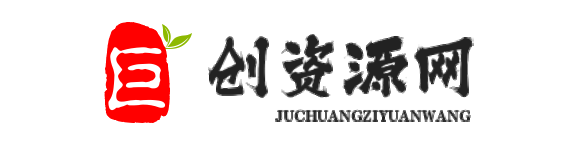
![[Photoshop.CS5肖像修饰教程]](http://vip.qiantukt.cn/wp-content/themes/ripro/timthumb.php?src=http://vip.qiantukt.cn/wp-content/uploads/2023/07/1690611043-c4ca4238a0b9238.jpg&h=200&w=300&zc=1&a=c&q=100&s=1)


